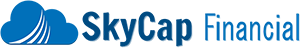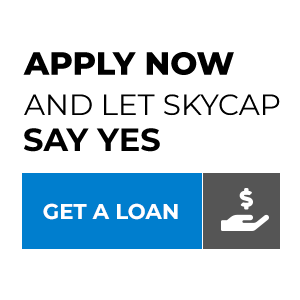E-transfers are known for their speed and convenience, making them a popular choice for sending and receiving money. However, there are times when your e-transfer might take longer than expected. This article explores the reasons behind delays and provides practical solutions to address them.
How E-Transfers Work
E-transfers operate through a secure process involving the sender’s and recipient’s financial institutions. The sender initiates the transfer, and the recipient is notified by email or text to accept the funds. Most e-transfers are completed within minutes, but several factors can lead to delays.
Common Reasons for E-Transfer Delays
- Bank Processing Times
Financial institutions process transfers in batches, and delays can occur if your transfer was initiated outside regular banking hours, such as weekends or holidays. - Recipient Not Accepting the Transfer
If the recipient does not immediately accept the e-transfer, the process stalls until they take action. Double-check that they’ve received the notification and are aware of the transfer. - Security and Fraud Checks
Banks may flag transactions for additional security screening, especially if:- The transfer amount is unusually large.
- The transfer is made to a new recipient.
- Suspicious activity is detected on your account.
- Incorrect Information
Mistakes in the recipient’s email address or phone number can result in delays. Ensure all details are accurate before sending the e-transfer. - Interbank Delays
Transfers between different banks may experience delays due to system compatibility issues or additional verification processes. - Internet or Technical Issues
Problems with the sender’s or recipient’s internet connection, banking app, or email service can delay the transfer notification. - Unusual Account Activity
If your account has unusual transaction patterns, the bank might pause the e-transfer to verify the transaction’s legitimacy.
What to Do If Your E-Transfer Is Delayed
- Check the Status of the Transfer
Log in to your online banking account and review the transfer status. Look for:- Pending status.
- Errors in recipient details.
- Notifications about processing times.
- Contact the Recipient
Confirm that the recipient received the transfer notification and accepted the funds. Ask them to check their email’s spam or junk folder if needed. - Verify Banking Hours
Ensure the transfer wasn’t initiated outside normal processing hours. If so, it may be completed once banking hours resume. - Follow Up With Your Bank
Contact your financial institution’s customer service if the delay persists. They can provide details on the issue and guide you on next steps. - Resend the Transfer if Necessary
If you discover an error in the recipient’s information, cancel the transfer and resend it with the correct details.
How to Avoid E-Transfer Delays in the Future
- Double-Check Recipient Details
Ensure the email address or phone number is accurate before initiating the transfer. - Send During Banking Hours
Transfers sent during regular business hours are more likely to be processed quickly. - Notify the Recipient
Inform the recipient about the transfer and ensure they’re ready to accept it promptly. - Monitor Your Account Activity
Avoid suspicious or irregular activity on your account that could trigger fraud checks.
Final Thoughts
While e-transfers are designed to be fast and efficient, occasional delays can occur due to factors like bank processing times, security checks, or incorrect information. By understanding the common reasons for delays and taking proactive steps, you can minimize interruptions and ensure smoother transactions in the future.